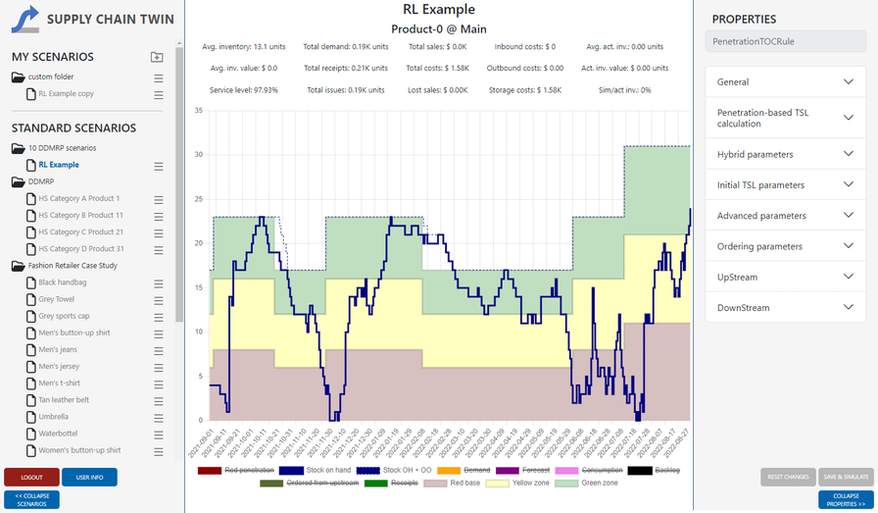Welcome to Amalgama LLC Demo Site!
Amalgama Platform Web Tutorial
A live demo of the web-based simulation application created by this tutorial.
A simplified model of a supply chain network is launched on the server, and the simulation data is streamed to the browser. During the simulation, the web page shows current simulation statistics and positions of vehicles.
To start the simulation, select one of the predefined (embedded) scenarios in the top-left corner and press "Start".
Open web tutorial app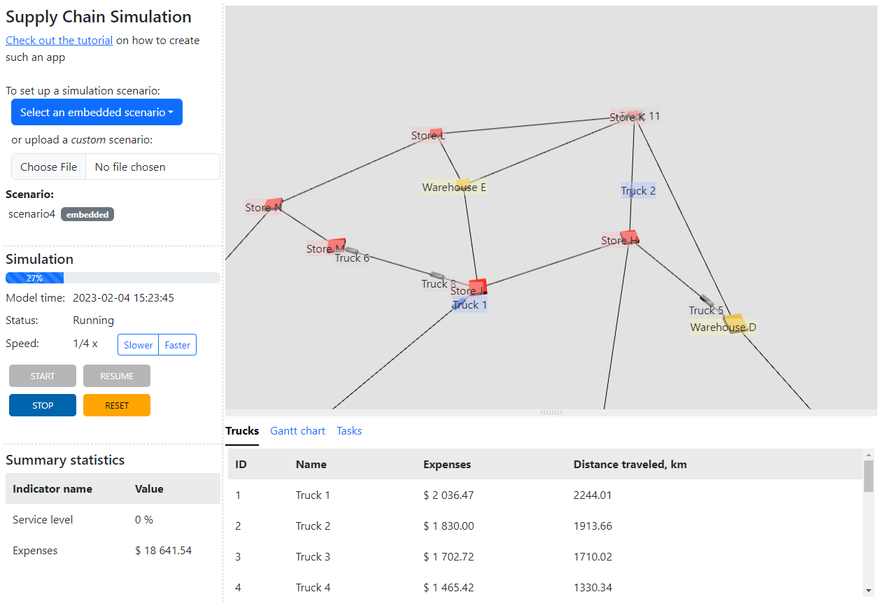
Supply Chain Twin Web
This is a web version of the Supply Chain Twin desktop application.
Press the button next to a scenario in the left part of the screen, then choose "Run simulation". You will see the plot showing the stock-on-hand, red/yellow/green zones calculated for the inventory management rule, etc.
Push the plot's legend items (in the bottom) to toggle their visibility.
When you run a scenario from the "My scenarios" section, you can modify its parameters in the right part of the screen, and then re-run it to see the changes in the simulated data. Use the "Copy to my scenarios" menu item of any of the standard scenarios to create a scenario copy that you can modify.
To log in, use guest/guest as username/password.
Open SCTwin web